| Payment type |
Cards |
|---|---|
| Channel | Online In person |
| Register of Region | CA |
| Support of Region | Canada |
| Settlement currency | CAD |
| Payment Cost |
Interac e-Transfer is a quick and easy way to send and receive money directly from one Canadian bank to another through online banking. It ensures secure transactions - all you need is a phone number or email address associated with your bank account
Interac e-Transfer works with over 250 financial institutions in Canada². If you have an account with any of these banks, you can easily send or receive money through online banking in a matter of minutes.
How to send money through Interac e-Transfer
The steps to send money through Interac e-Transfer² are as follows:
- Open your online banking portal.
- Add or select a contact.
- Enter the desired payment amount and security question.
- Click "Send" to transfer the money.
- Send the recipient a response to the security query. This will allow the recipient to access the transferred funds that will be deposited into their bank account.
However, the process varies between different financial institutions. For more information, you can contact a bank representative in person or through the details provided on their website.
How to send money abroad using Interac e-Transfer
To send money internationally using Interac e-Transfer, you need to follow these steps:
- Log in to your online banking account.
- Depending on the location, you may need to create a security question that the recipient must answer in order to receive the money.
- You will then be given a Money Transfer Control Number (MTCN).
- You must provide the recipient with the MTCN and the response to the security query so that they can access the funds you sent through Interac.
- The recipient must go to a nearby Western Union location to pick up the money (must bring valid ID, MTCN, and the answer to the security question).
- The recipient receives the money in cash, usually in the currency of their country.
How to receive money with Interac e-Transfer
There are three ways you can receive money with Interac e-Transfer:
- Automatic deposit
Interac offers consumers and businesses an enhanced automatic deposit feature that allows you to conveniently deposit money directly into your bank account. Keep in mind that you need a Canadian bank account to use this feature. You can find the steps to set up an Interac e-Transfer autodeposit account on the Interac website.
2. Use security questions
If you use Interac e-Transfer to send money to your email or mobile number and you haven't signed up for autodeposit, you must answer the security questions provided by the sender before you can deposit the funds.
It's that easy! You will receive a confirmation code and be able to use that to access your funds. The sender will also receive an email or text notification letting them know that the transaction was successful.
3. Request a payment option
You can also borrow money from friends, family, or business partners through Interac. The process is very simple and you can follow the three simple steps outlined on the website.
How much does Interac e-Transfer cost?
Convenience is important, but it shouldn't break your wallet every time you choose to transfer money electronically. While there are many financial institutions to choose from, we will highlight five of the most popular ones below:
| Financial Institution | Fees Charged Per Transaction |
|---|---|
| Royal Bank of Canada (RBC)⁵ | $1.00 (Personal Savings Account) \ $1.50 (Business Deposit Account) |
| Toronto-Dominion Bank (TD Canada)⁶ | Personal: $0.50 up to $100; $1.00 over $100 \ Daily A, B, C Businesses: 2 free transfers per month; $1.50 thereafter Other Businesses: $1.50 |
| BMO Harris Bank (BMO)⁷ | $1.00 (Personal Bank Account) \ $1.50 (Business Bank Account) |
| Canadian Imperial Bank of Commerce (CIBC)⁸ | $1.50 |
| Libro Credit Union⁹ | $1.50 USD (except for Simplified Checking, Premium Checking and Free Checking accounts, which are free) |
| Laurentian Bank of Canada¹⁰ | $1.00 |
However, for international payments using Western Union and Mastercard, you must pay a sender fee plus a markup on the exchange rate. Most banks have a standard sender fee of $9 + 1% of the amount sent. This is usually higher than the mid-market exchange rate.
- Mobile
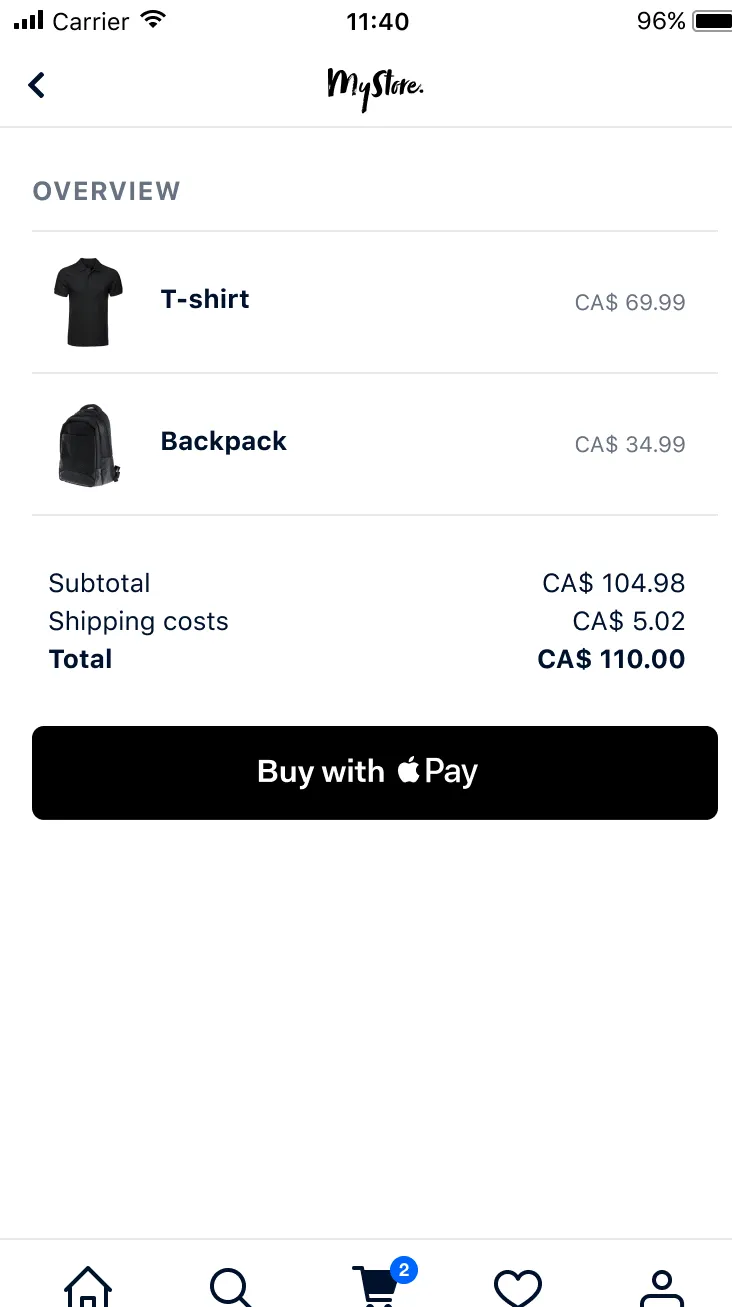
#1
Shopper reviews the order and selects Apple Pay as payment method
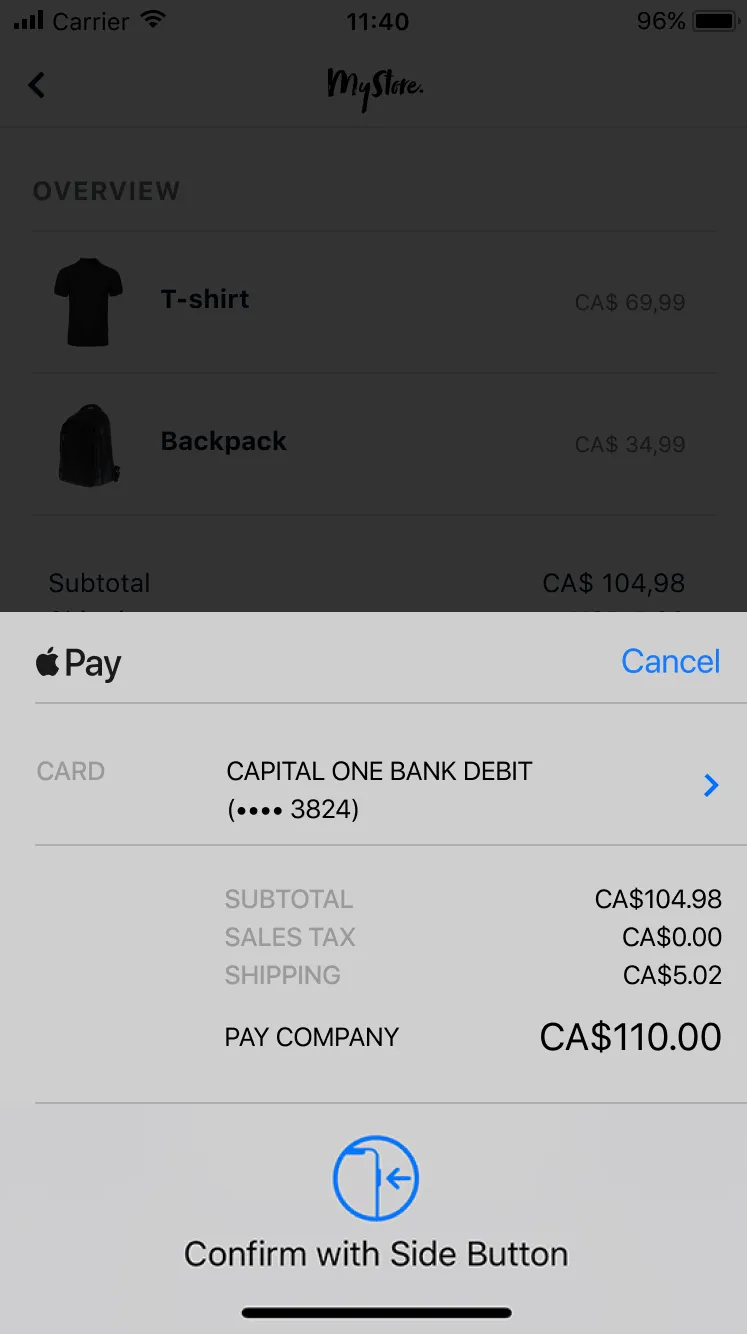
#2
Shopper reviews the payment information and confirms the payment
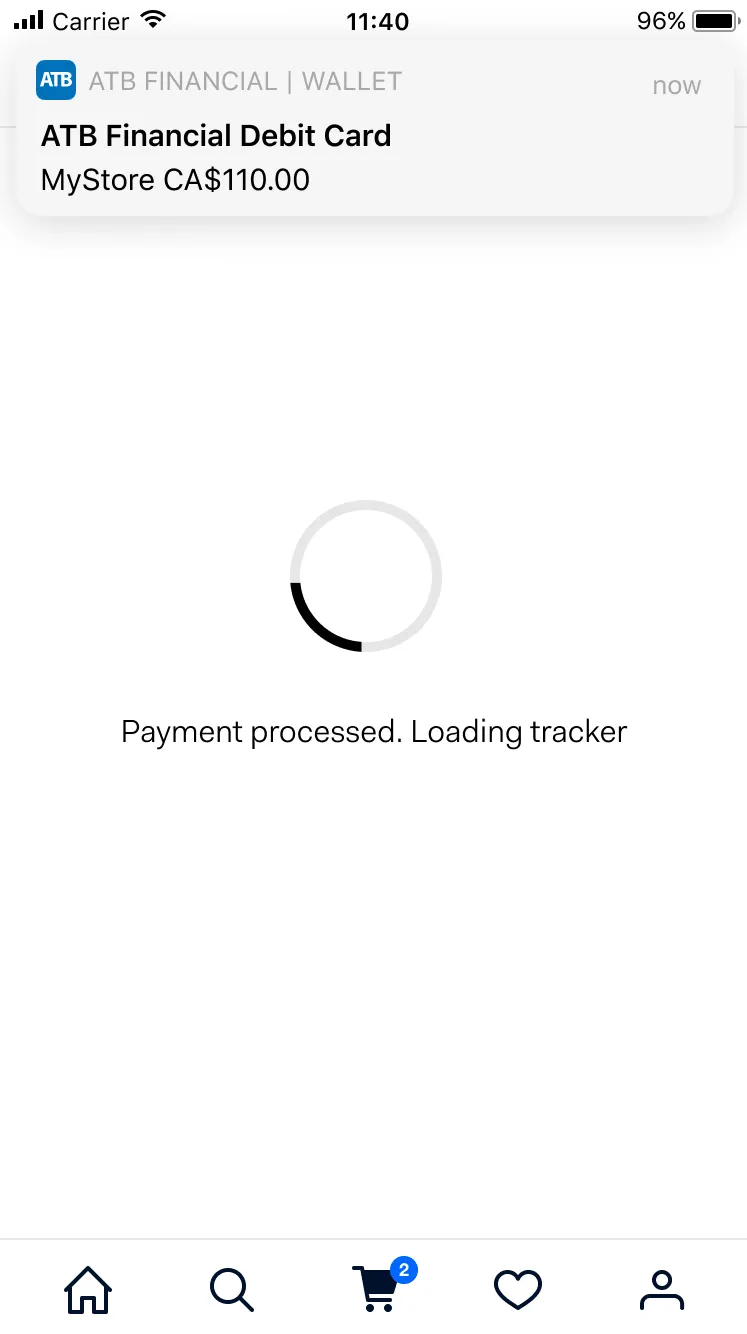
#3
Payment complete
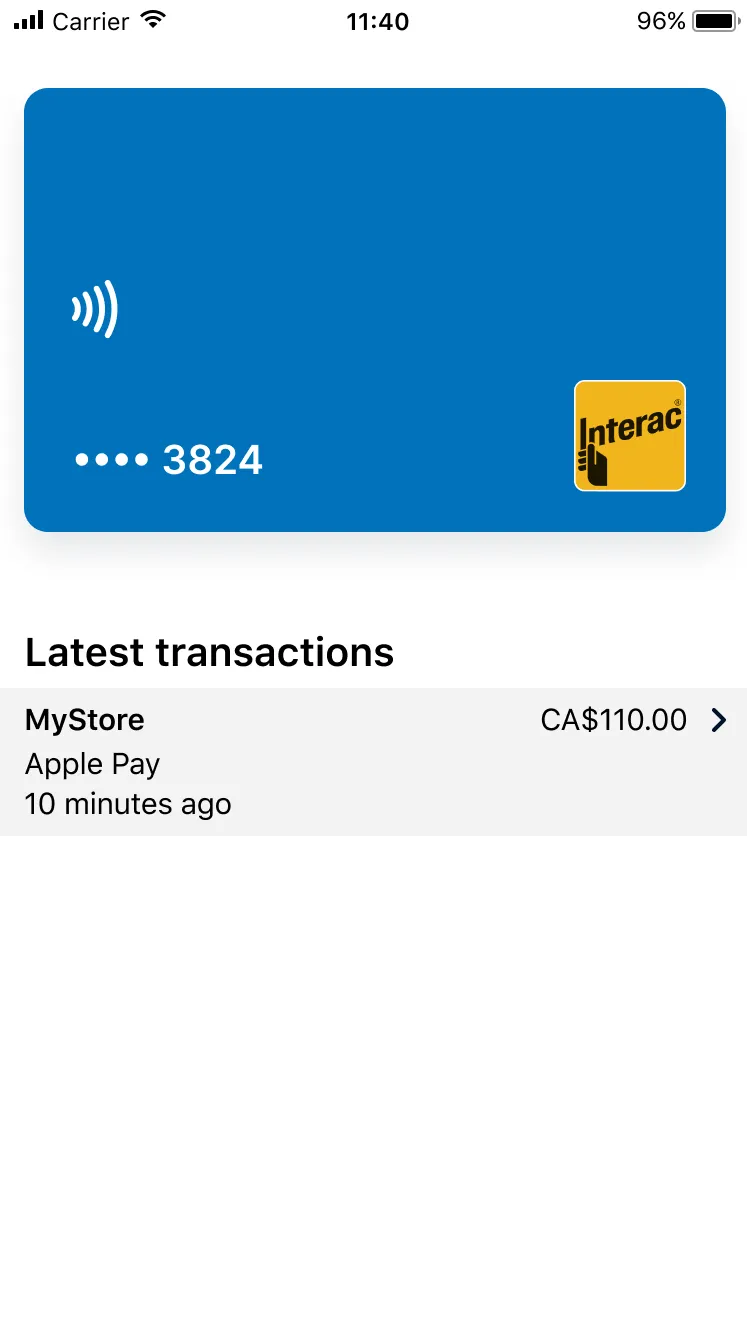
#4
Shopper is able to see the successful transaction from the digital wallet
- All Reviews(0)
- Payment Proofs
- Questions
Subscribe to Our Newsletter
Apple Pay @ver8225
If conditions permit, I like to use Apple Pay. In theory, NFC is the most secure. And you only need to press twice and touch Face ID. It is also very convenient online. Meituan, Didi and Duoduo all use this.
PayPal @Daniel
I've been very happy with ClickDealer. They’ve been around for a while, and have some great offers that you usually can't find anywhere else. I would definitely recommend them to anyone!
