| Payment type |
Cards Digital wallets |
|---|---|
| Channel | Online In person |
| Register of Region | US |
| Support of Region | Netherlands, Finland, Iceland, Greece, Ireland, Luxembourg, Malta, Cyprus, United Kingdom, Norway, Slovakia, France, Sweden, Italy, Belgium, Poland, Croatia, Denmark, Slovenia, Romania, Spain, Austria, Liechtenstein, Hungary, Czech Republic, Switzerland, Germany, Portugal,Singapore, Hong Kong, Japan, Malaysia,New Zealand, Australia,United States, Canada,Brazil,United Arab Emirates |
| Settlement currency | All supported currencies |
| Payment Cost |
Google Pay is a fast and easy way to pay on websites, apps, and in stores using your debit card. It protects your payment information with multiple layers of security.
Is Google Pay a safe and secure way to pay?
Yes. Google Pay is safer than using a traditional debit card. For example, instead of using your 16-digit debit card number, Google Pay assigns, encrypts, and stores a unique device account on your device. When you make a purchase, that device account number is used to process your payment. Your debit card number is never shared with merchants, which helps reduce the potential for fraud.
You can set up a Google PIN to make Google Pay more secure by requiring a code when you send, receive, or withdraw money. The code you choose is associated with your Google Account and can be used with other products like Google Play.
A Google PIN is a number that only you should know; it helps ensure that no one else can access your account. You don't have to use a Google PIN, but we recommend it to keep your account secure. If you've previously set up a Google PIN for Google Pay or other Google products, you're all set. Your Google PIN is different from the PIN you set up for phone security.
How do I use Google Pay?
Open or download the Google Pay app using the Google Play Store.
In the Google Pay app, touch the + sign to add your debit card. Hold your debit card in the camera frame to automatically enter your card information,
or you can enter your card details manually. Then enter your debit card's security code (CVV) (the last 3 digits on the back of your card) and provide other information as needed.
You will be asked to set up a screen lock on your personal device if you haven't already done so. Google Pay works with a PIN, pattern, password, fingerprint, or retina scan screen lock. It doesn't work with facial recognition or screen locks like Smart Unlock or Knock Unlock.
How many cards can I use with Google Pay?
There is no limit to the number of cards you can load in the Google Pay app.
Is there a fee to use Google Pay?
No, there is no fee to use a debit card to make purchases through the Google Pay app.
- Mobile
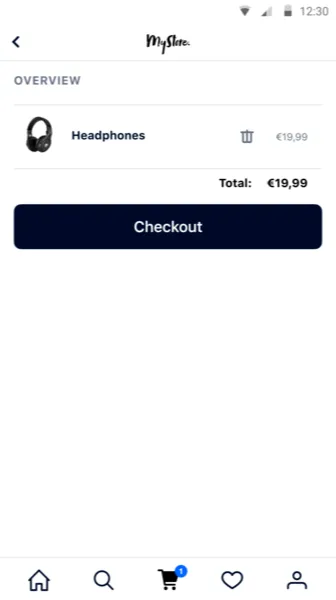
#1
Shopper proceeds to checkout
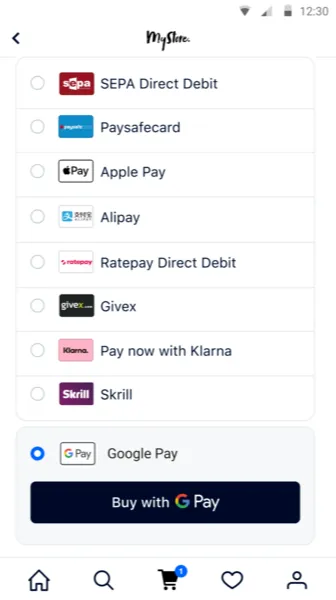
#2
Shopper selects Google Pay from the payment methods list available

#3
Shopper enters the necessary details
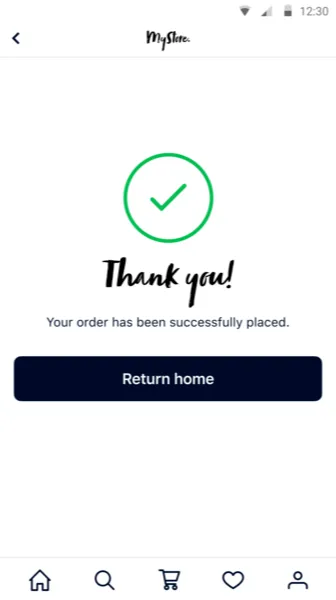
#4
Payment complete
- All Reviews(0)
- Payment Proofs
- Questions
Subscribe to Our Newsletter
Apple Pay @ver8225
If conditions permit, I like to use Apple Pay. In theory, NFC is the most secure. And you only need to press twice and touch Face ID. It is also very convenient online. Meituan, Didi and Duoduo all use this.
PayPal @Daniel
I've been very happy with ClickDealer. They’ve been around for a while, and have some great offers that you usually can't find anywhere else. I would definitely recommend them to anyone!
